We have some work to do here. The fun stuff was knowing those router types. The not so fun stuff is knowing the link-state advertisement, or LSA, types. I’m going to tell you something. This is going to make or break you. This is going to separate you from the pack. And we’re not trying to separate you but it’s just a natural thing. If you know these, you know Open Shortest Path First, or OSPF. You’re going to understand OSPF. And maybe we’re not going to capitalize on all of these different things here and now. But let’s say, you’re just thinking about getting your CCNP or CCIE, this is where it’s at folks. Okay, let’s get to it.
Routers in OSPF advertise information about the topology with what is called an LSA. Now remember the different packet types, there were five. Well this is packet type or it’s communicated in packet Type 4 called an link-state update, or LSU. LSAs live within the LSU, sorry for the acronym soup. But information is numerically coded for a different type. 1, 2, 3, 4, 5; there are a few others but these are the core five that everybody, even at advanced levels, need to know! In an advanced level, you might need to do one more. So that’s how good a job we’re doing here in this course, in this curriculum. So, in earlier curriculum, we had OSPF running in just the backbone area. And when I looked at my routing table, the code in my routing table for OSPF routes was an O. Just O, letter O. What kind of information in my routing table or what LSA, LSA type generated that O only code?
| LSA Type | Description |
|---|---|
| 1 | Router LSA (Generated by each router, flooded within an area) |
| 2 | Network LSA (Generated by DR, flooded within an area) |
| 3 | Summary LSA (Created by ABR, flooded into each area) |
| 4 | ASBR Summary LSA (Created by ABR, flooded into backbone) |
| 5 | Autonomous system LSA (Created by ASBR, flooded into OSPF domain) |
Well the O only code is for routes inside of our own area. And we have two LSAs that are responsible for generating routes with the O code and that would be LSA Type 1 and LSA Type 2. Type 1 and Type 2, there is a little bit more detail to know about the differences between them. But I want you to first gather something. Intra-area routing types 1 and 2, that’s it. Intra-area routing information is from either Type 1 or Type 2; it’s often both. Now every router generates a Type 1. Think of it as the router putting itself, think of it like a biology class. I think of, I actually think of it this way. I think I’ve got a cell and then I’ve got all these feelers out; the cell is in the middle. The router is in the middle and the feelers are all the routers attachments to the different subnets that are out there, okay. The different prefixes, that’s the way that they sometimes say. Every router does that. Now, every router generates a Type 1. Does every single router generate a Type 2 LSA? No, so who generates that Type 2 LSA? Well, Type 2 is called a network LSA. It’s focusing on a particular network but what type? Multi-access network.
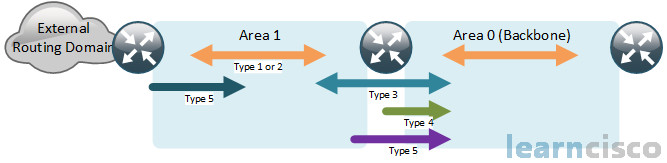
Who is the overseer of that multi-access network? Do you remember that? We discussed it earlier, it’s the designated router, the DR. The DR is responsible for generating these Type 2 LSAs, letting everybody know about this particular multi-access network. So the way that I remember these two is, Type 1, is the routers in the middle, so it’s a router LSA. Type 2 is a network LSA, the network is in the middle and then the routers are on the perimeter of that, that sort of, I think of it as a circle with router nodes on the sides. Now these Type 1 and Type 2 LSAs, where do they go? Where are they flooded? Just within their own area. What does that mean? It means when it reaches the border of that particular area it stops. It doesn’t go any further. They’re not regenerated, they’re are not repurposed, they’re not sent in to other areas. They stay within the area they started in. So wait, wait a second. How are we going to get the information, then, from one area to other routers in other areas? Well let’s think about the router type that is responsible for that. What router type do you think it is? Getting information from one area to the other, Area 0 information to Area 1, Area 1 information in Area 2, it’s going to be the area border router. So what the area border routers, or ABRs, do? This is something we won’t give you a visual for, but here’s the way that I think of it okay. We’re packaging up now the details and we’re hiding the details. Type 1 and Type 2, that’s the full details that Dijkstra’s algorithm lives and breathes on, okay. Type 3, it’s closer to distance vector information. It’s got little bit of the coding for it, then it’s got the network, the cost, and how much else, okay, and it’s got a listing of them. And this is also an opportunity where summarization can be done. This is not necessarily why it’s called a summary LSA by the way, but it summarizes the information, not the routes, but the information. And so you lose the details. But do we need them?
No I don’t need hyper detailed information about routes outside of my area until the packet gets to the point of transitioning into that and then the routers have fuller details; and more likely to route based on the best path, okay. So what do we need you to know? Type 3 generated by an ABR. But wait a minute, I asked what code we’d see in the routing table. We don’t want to lose sight of the fact that the way we recognize this, is right there in the routing table. So, what would the code be in the routing table? And we’re talking like C for connected, S for static, O for OSPF. Is this still an O route in the routing table? It’s still an O but there are additional codes attached to that O. It would be OIA. The IA standing for interarea and I repeat that interarea, which means routes to destinations outside of my area. Whereas intra before is routes to destinations inside my area. Two terms that are really close together, intra and inter, but mean two completely different things.
So, once again, what LSA types give you intra-area routing information, again intra. What LSA types give you that? That would be Type 1, our router LSA, and Type 2, our network LSA. So what LSA type gives you interarea routing information? That would be our Type 3 LSA, also known as our summary LSA. That’s the hardest part, in fact, what we just did. Now for some other stuff. The Type 4, it’s not really that important. It’s better to have it here, but I want you to think of as it doesn’t have routes. It doesn’t contain routing information. So what does it do for us? R3, in our example, sits on the edge of the autonomous system. What does that make it, if we are using the default information originate command or redistributing? It would be the autonomous system boundary router. This type 4 LSA simply states, “I’m the ASBR.” So why do we do that? Think about R1. If R1 ever needs to reach networks outside of its autonomous system, where does the traffic have to go? It has to go to that ASBR. So you have the route in your routing table that’s pointing you to where to go, but you don’t know who the ASBR is. Well that’s what this type 4 LSA is. It’s simply telling you where to go. Who’s responsible for getting you out of the network? It’s like when you’re on a plane, jump on the plane. What’s one of the things the flight attendants do for your safety? They go through the safety material. But what do they point to? They point to the exits.
They’ll let you know where to go if we ever need to leave this plane because of an emergency; you can go there, there, or there. That’s what happening here with our Type 4 LSA. Type 4 is not interarea routing, it is not routing information. And just a little hint for those of you who go into the advance routing class, Type 4 is the least important of these. It’s probably not going to be an answer to a question. Lets point something out here. Who generates that? And that’s really the thing that would throw you off, throw you for a loop. It’s not even the ASBR who generates it. That’s right, it’s not the ASBR, it’s the area border router. R2 knows about R3. It knows how to get there, it’s in the same area. But R1 wouldn’t know, so R2 has to tell R1. It has to tell all the other routers and all the other areas; this is the ASBR, that’s why it generates the Type 4. One more on the list. This one is little more important, down the road, when we teach you redistribution. Why redistribution? Well that’s what makes a router an ASBR. Yes, there is that default information originate command that also does it. Now when I give you bonus points, we can remember this one. When you did that dynamic default route lab, say you did it, okay; and if you’ve ever done default information originate, What code in the routing table does that install? That’s bonus points. If you know that, I’m pretty impressed.
What is it? Well it’s still OSPF, so we’d see the O. But then we’ll see E2 by default, E2; meaning it’s an external type of route, specifically an external Type 2 route. And when we get to more advance courses, we’ll learn the different types of external routes we can have with OSPF. Okay, I want to go back a page. I want to take the same ones and do it over again. It’ll be a lot quicker because we’ve done all that work. But I want to apply that to the previous topology as well. So you can get a chance to pick this up a second time because we know if we just move beyond, a lot of evaporation is going to happen.
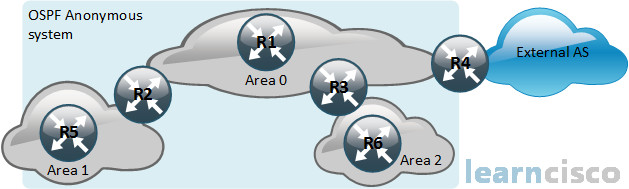
Now for some fun. What type of routes does router 5 generate? In terms of the Type 1 through 5, router 5 what is it generating? Well it could be, it’s definitely generating a Type 1 because all routers generate a Type 1. And if it’s a DR, it’s going to generate a Type 2, okay. Now let’s say, we got that information from Area 1 generated by router 5. It hits router 2 here, the ABR. And let’s say there’s a lot of information about routes inside of Area 1; many, many networks. That is all going to hit the ABR. When we repackage those up, router 2, what LSA does it use to readvertise that back into the backbone now? So there’s a conversion process that’s happening. It’s Type 1 and 2 in Area 1. Then what does it become? 3, it’s your Type 3. And we’d see the same thing for Area 2 routes coming in; they’re converted to Type 3. And then once they’re Type 3 they, in fact, trickle through the rest of the areas and they stay basically the same. So once it’s converted to Type 3, it can go to Area 0 and then to the other a non-sourcing areas that need to know that information. So it does eventually wind up there.
Now we learned about a few other codes. Type 4 code, the ABRs, R2 and R3 here, would generate a Type 4. They’d send that into areas 1 and 2, respectively, say, “Hey, there is an ASBR there, there is an ASBR.” And the final thing is, what code does a router R3 generate? So we’ve got external autonomous system, or AS, routes. Let’s say, we were doing a redistribution. Let’s not pull punches here, let’s say we were doing it. That makes it the ASBR. What code is the ASBR injecting? What code? Now I want you to remember, this is not interarea routing anymore. Type 3 is interarea routing. This is external routing information. What generates external routing information an ASBR what’s the code of it? 5, Type 5. So we’d get those O, probably, OE2 routes. Don’t worry about the number here, not yet, not the number of 2. Don’t worry about that one. But that generates Type 5 and that’s going to trickle through, by the way. That’s going to go to all the routers in the autonomous system and then later curriculum we’re going to teach how to control this with things like stub areas. That’s why you’re learning this is because things like summarization and advanced OSPF features demand that you know these LSA types.
This is not just theoretical stuff. You can’t configure advance features, if you don’t know what you’re doing to the LSAs. So we got you really well covered and I’m going to say something. If you need to review these last page, I would encourage it. Because you have an opportunity to get to near CCIE level with the LSA types. There is only one LSA type we didn’t teach you, okay. You learn that when it’s appropriate; we got you a beautiful foundation. Take the opportunity to master these.
Our Recommended Premium CCNA Training Resources
These are the best CCNA training resources online:
Click Here to get the Cisco CCNA Gold Bootcamp, the most comprehensive and highest rated CCNA course online with a 4.8 star rating from over 30,000 public reviews. I recommend this as your primary study source to learn all the topics on the exam.

Want to take your practice tests to the next level? AlphaPreps purpose-built Cisco test engine has the largest question bank, adaptive questions, and advanced reporting which tells you exactly when you are ready to pass the real exam. Click here for your free trial.
