Several trends in business and technology drive the use of wireless networks. No longer are we restricted to fixed location, mobility, and universal access to a common public network or powerful drivers for the need to communicate at any time in any place. The business reality of teleworkers, telecommuters, and traveling employees that used to be restricted to perhaps pay phones for checking messages and returning a few phone calls now have email, voicemail, and web status or products on personal digital assistants or PDAs while perhaps making it to a flight. Even work and life balance drives the use of home offices and teleworkers that are geographically dispersed. Collaboration is also another trend. For organizations that work more as a grid or matrix, employees and members of a team can be located anywhere in the world.
On the technical side, this has driven the development of lighter and more convenient devices to connect to the network. Not only are we seeing more notebooks or laptops than desktops nowadays, but we are also seeing applications that drive the use of collaboration and real-time contact with the rest of the world. This includes instant messaging but also unified communications or universal mailboxes with email, faxes, phone calls, etc. All of these trends drive the use of wireless technologies.
WLAN vs. LAN
In moving to a combination of wired LANs and wireless LANs, we need to be aware of the differences. Obviously, using radio waves represents problems that are not found on wires. You may have connectivity issues and coverage problems. You are also subject to interference and noise. If you are close to a source of interference, then your connection will not have the same quality. As you move around, you may lose signal or see your signal weakening while you roam into a different cell. You also face privacy issues and security concerns. Physical location is now less of a hurdle for malicious attackers.
In more technical terms, wireless clients will need to connect to access points and access points are similar to an Ethernet hub for shared bandwidth. So as opposed to a switch, we now need to pay attention and consider design guidelines in terms of contention, competition for bandwidth, etc.
Also, the physical layer is obviously different, but the data link layer will be different as well. WLANs use carrier sense multiple access collision avoidance instead of collision detection. So troubleshooting and quality of service are somewhat different as compared to wired LANs. Simply put, there is no possibility of collision detection in wireless LANs. Sending stations cannot receive at the same time; this is a half-duplex communication by nature. The frames are also different. Each country is different in terms of radiofrequency regulations and your implementation must comply on a country-wide and geographic basis.
Radio Frequency Transmission
The way it works in wireless LANs is that radio frequencies are radiated into the air by antennas that create radio waves. Those waves are subject to the surroundings. For example, when those waves are propagated through objects, they may be absorbed for instance by walls or perhaps even reflected by metal surfaces. They may even be scattered when they strike an uneven surface, for example, a rough surface and may be reflected in many directions. Although this will affect the quality of the connection, the reliability and availability of the connection should be subject to a site survey before you even design the wireless network. So a regular office with soft cubicles is going to be different than a production floor with more outdoor facilities even though they may be confined within the same area in terms of size and square footage. Concepts like range, signal power, and signal-to-noise ratio are now important.
Certain rules apply; for example, higher data rates have a shorter range because the receiver requires a stronger signal with a better signal-to-noise ratio to retrieve the information. Simply put, a signal-to-noise ratio is the ratio of a signal power to the noise power corrupting the signal.
Those higher data rates with shorter range require more bandwidth, and increased bandwidth is possible with higher frequencies or perhaps more complex modulation. You can increase the range by increasing the transmit power and this means increasing your antenna gain or the power gain. As you go into higher frequencies though, you will have even shorter transmission ranges because those frequencies have higher degradation and absorption.
Organizations That Define WLAN
Two types of organizations define wireless LAN technologies and infrastructures. On the one hand, you have regulatory agencies that control the use of radiofrequency bands, examples of this in the US are the Federal Communications Commission or FCC and in Europe the European Telecommunication Standard Institute or ETSI. New transmissions, frequency ranges, and modulations must be approved by those agencies. Others exist in other geographies of the world.
On the other hand, you have standard bodies like the Institute Of Electrical And Electronic Engineers or IEEE and the International Telecommunication Union or ITU. For example, the IEEE defines the 802.11 standards for wireless technologies. Other organizations are more driven by the market and commercial vendors like the Wi-Fi Alliance, which is a global nonprofit industry trader association which offers certification for interoperability between vendors of 802.11 products. This is very important because not only does it provide a comfort zone for organizations purchasing these products but also helps the market by promoting interoperability between vendors. This organization in particular promotes and influences WLAN standards heavily.
ITU-R with FCC Wireless
ITU is an international entity that attempts to coordinate spectrum allocation and regulations among all of the regulatory bodies in each geography or area or country. It cannot, however, order countries to comply with its recommendations. It can only hope to be able to coordinate the activities of the various regulatory agencies.
In the case of wireless LANs, the frequency bands typically used are unlicensed. You have the 900 megahertz band, the 2.4 gigahertz band; this is where products and technologies in the 802.11b and g are located and the 5 gigahertz band, which is where 802.11a is located. A license is not required to operate wireless equipment on the unlicensed frequency bands; however, no user or area has exclusive use of those frequencies. For example, the 2.4 gigahertz band is used for wireless LANs but also by video transmitters, Bluetooth devices, microwave ovens, and portable phones. So these unlicensed bands offer best effort use and they could suffer from interference and degradation. You also have to think about the fact that you are still subject to local country code regulations inside the frequencies to regulate areas such as transmit power, antenna gain and so on.
IEEE 802.11 Standards Comparison
IEEE created the 802.11 standards to define the physical layer and the media access control component of the data link layer. Multiple flavors arise with different physical layer technologies working at different frequency bands and having different levels of interoperability. For example, 802.11b works at the 2.4 GHz band and it uses a transmission based on Direct Sequence Spread Spectrum or DSSS. DSSS uses just one channel that spreads the data across all frequencies defined by that channel. In comparison, Orthogonal Frequency Division Multiplexing or OFDM splits the signal into multiple channels at different frequencies. This is one used by 802.11a. 802.11g will use both depending on the bandwidth that needs to be accomplished.
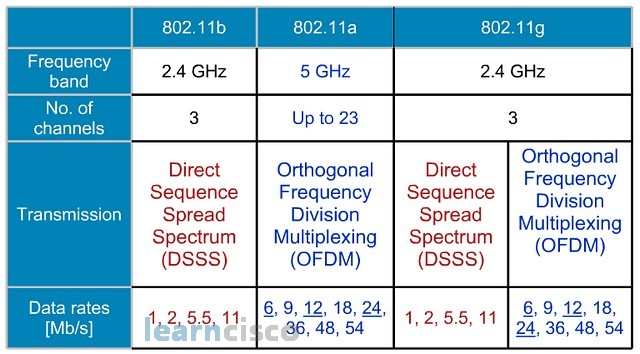
That is enough difference here; you can see the different data rates at the bottom there and you see different data rates per standard because they depend on the distance between the client and the access point. The farther away you get from the access point, the less bandwidth can be accomplished. Finally, each frequency band is divided into channels but then local regulatory agencies like the FCC designate which channels are allowed. For example, 802.11 divides the 2.4 GHz band into 14 channels, but then FCC in the US defines only 11 channels for use, on top of that there is a certain separation between the channels and so out of the 11 channels that FCC defines only three are nonoverlapping channels: 1, 6, and 11. Which flavor to use? Well, a lot of times it depends on interoperability. 802.11g works at the same frequency band as 802.11b and it will use a more complex modulation technique to accomplish higher rates and so there is backward compatibility between g and b. 802.11a was probably not widely accepted because of its initial higher cost.
Wi-Fi Certification
Interoperability has been one of the main drivers in the growth and acceptance of wireless LANs. The Wi-Fi lines certify this interoperability between products. This includes IEEE technologies like .a, b, and g, definition of dual band products, and testing in terms of security. This certification provides a certain level of assurance to customers; there are migrating and integrating options.
Certification includes all three IEEE 802.11 RF technologies as well as early adoption of pending IEEE drafts such as the ones addressing security. For example, the Wi-Fi Alliance adapted the IEEE 802.11i draft, which is related to security, and made it the Wi-Fi Protected Access recommendation, also known as WPA. They actually revised it to WPA2 after the final release of the 802.11i security standard.
Our Recommended Premium CCNA Training Resources
These are the best CCNA training resources online:
Click Here to get the Cisco CCNA Gold Bootcamp, the most comprehensive and highest rated CCNA course online with a 4.8 star rating from over 30,000 public reviews. I recommend this as your primary study source to learn all the topics on the exam.

Want to take your practice tests to the next level? AlphaPreps purpose-built Cisco test engine has the largest question bank, adaptive questions, and advanced reporting which tells you exactly when you are ready to pass the real exam. Click here for your free trial.
